How to Download Windows 7/8/10 ISO and Install from Official Site :-
- Download Windows Media Creation Tool from Official Microsoft Site. Media Creation Tool – (Click here to Download)
- Below are the Steps to Upgrade and to Save Windows 10 Latest ISO Officially.
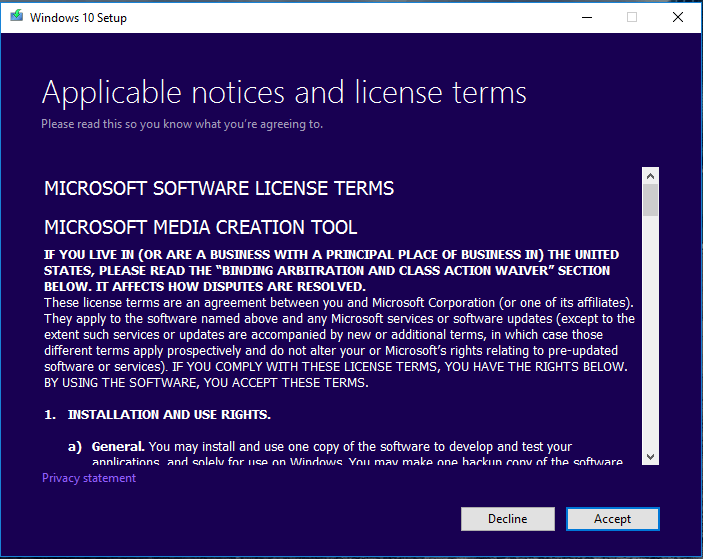
If you choose Upgrade PC now option. It will starting to Upgrade your Windows Operating System to latest Version Windows 10 Build.
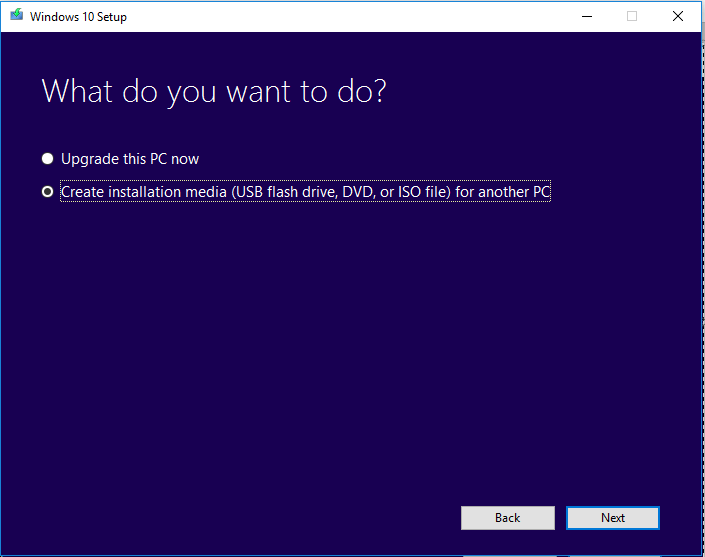
If you choose USB Flash Drive then it will make your USB Drive direct Bootable Pendrive.
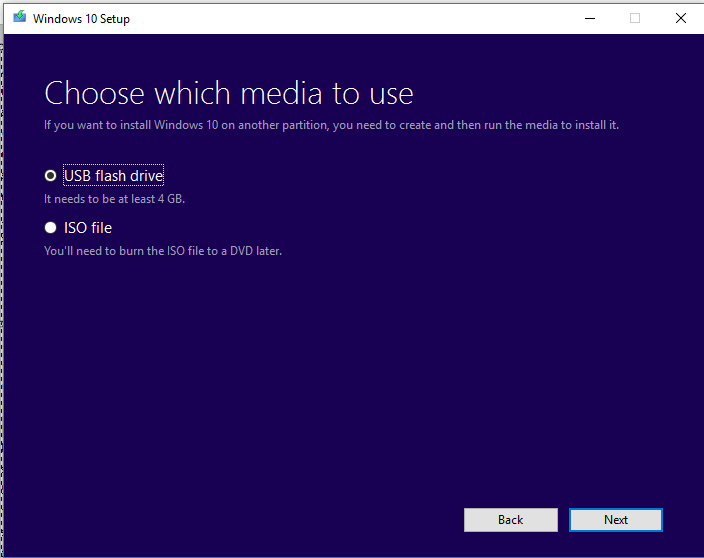
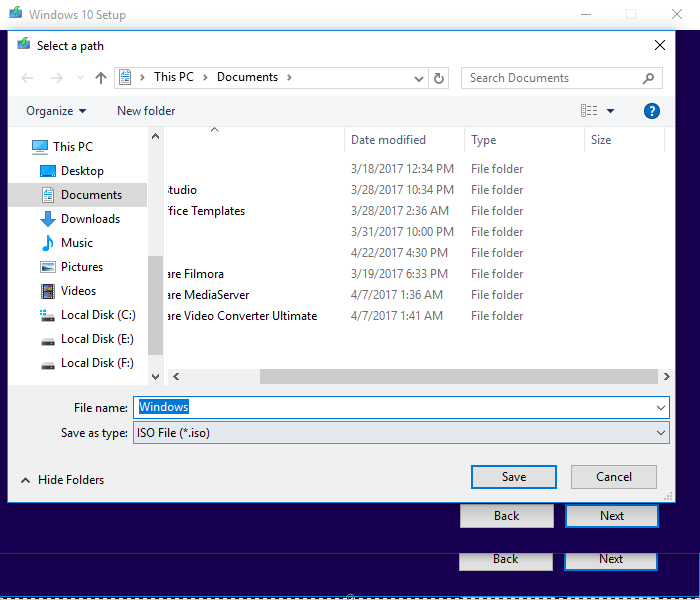
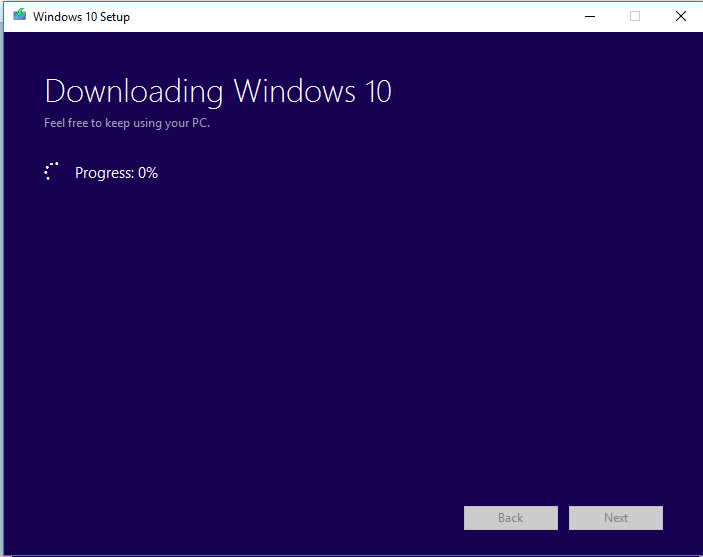
And your Windows 10 ISO will be Downloaded for Another PC. Or You can direclty Make USB bootable of Windows 10.
Download Media Creation Offline Installer from Official Links Mirror :
Name: Microsoft Media Creation Tool
Size : Vary
Added: May 05, 2017
Price : Free
Homepage : https://www.microsoft.com/net/download
- Download Media Creation for Windows 7 – 1.5 MB
- Download Media Creation for Windows 8 – 1.45 MB
- Download Media Creation for Windows 8.1 – 1.45 MB
- Download Media Creation for Windows 10 – 1.65 MB